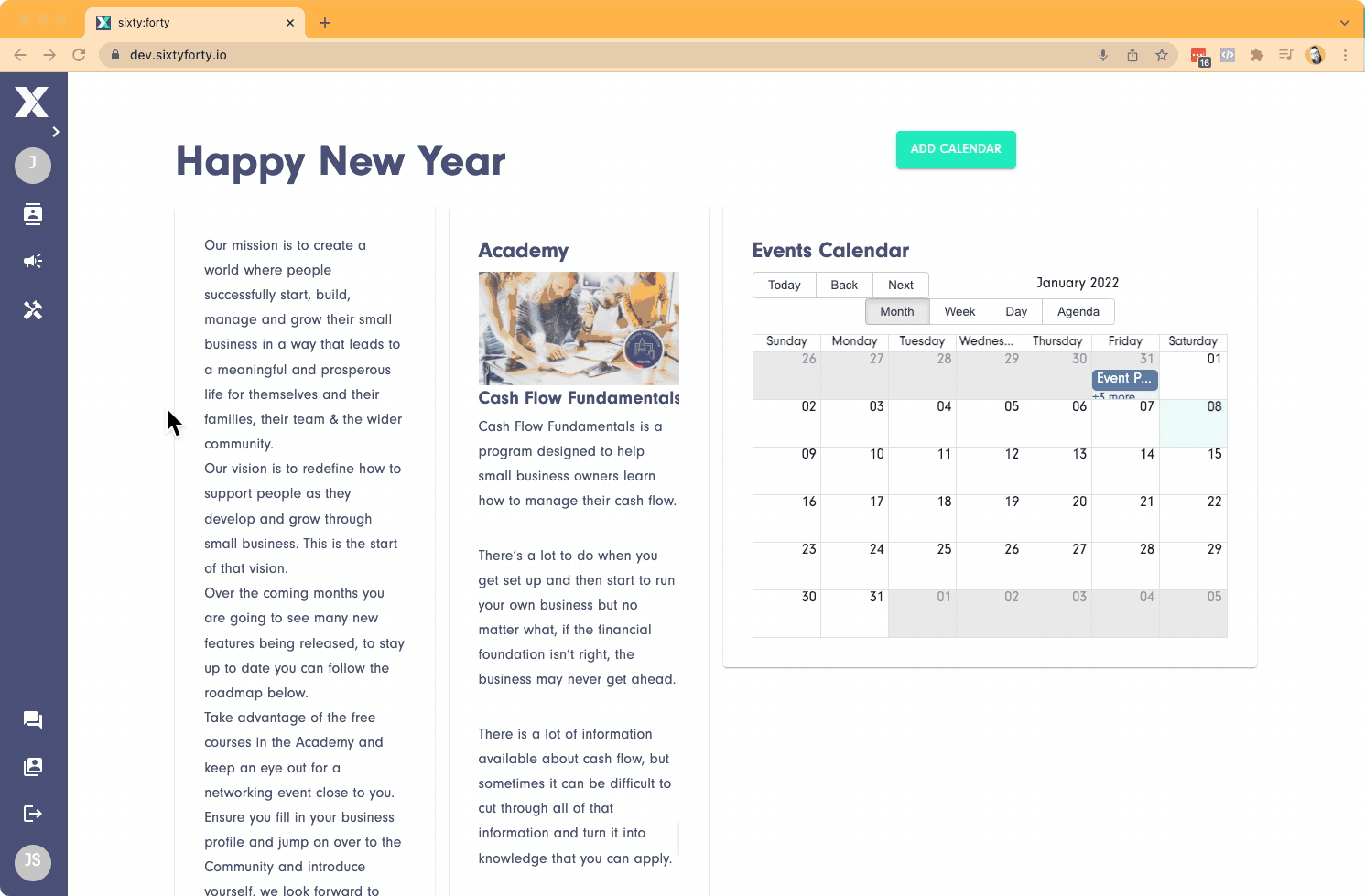Register with sixty:forty in 20 seconds.
Hey there, great to meet you. If you are reading this then you want to get involved with sixty:forty. Just follow these simple steps to get up and running.
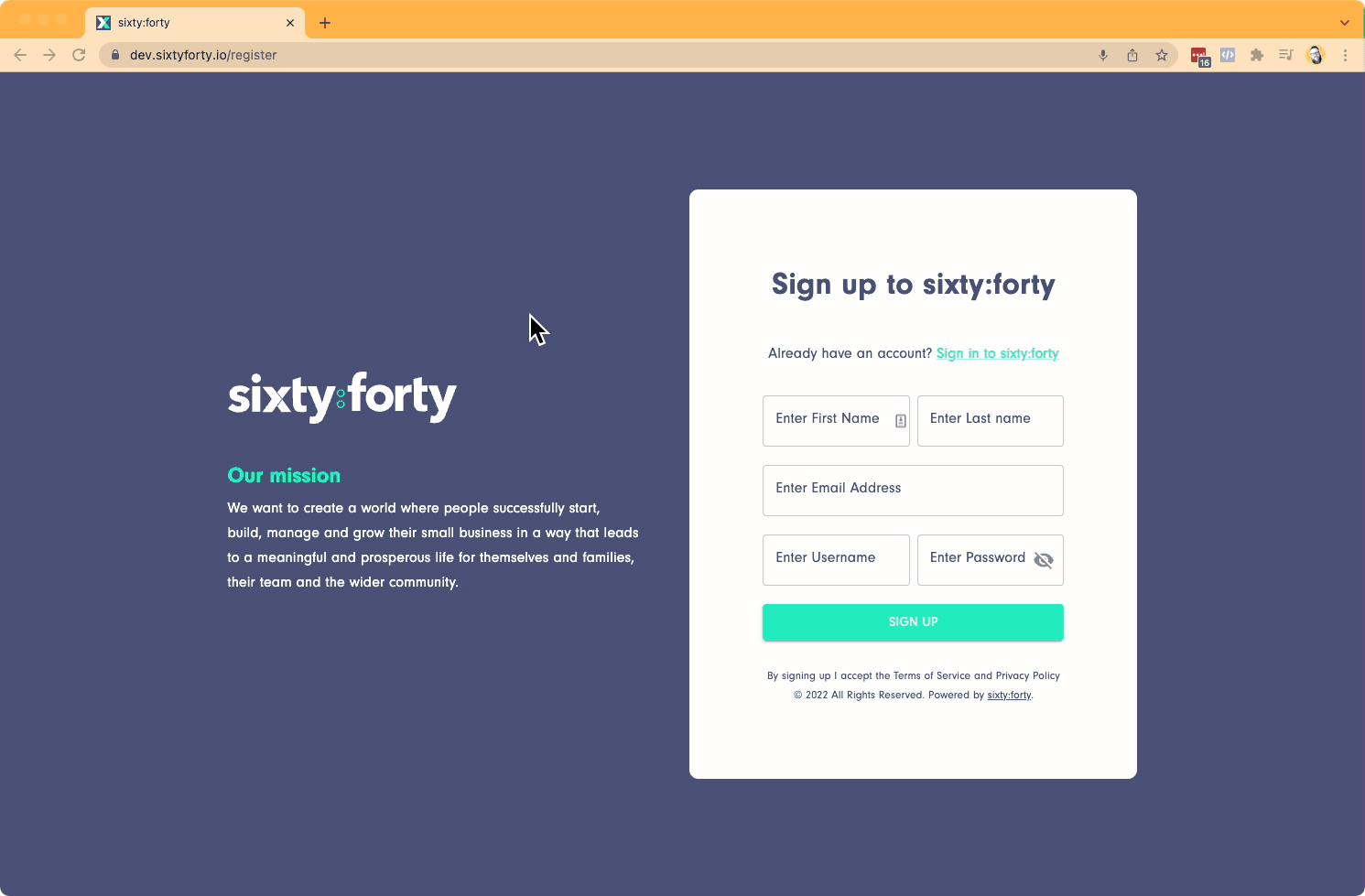
Step 2
Create your Business Profile
Once you have entered your details you will be redirected to the registration dashboard. Click the REGISTER A NEW BUSINESS PROFILE button in the middle of the screen
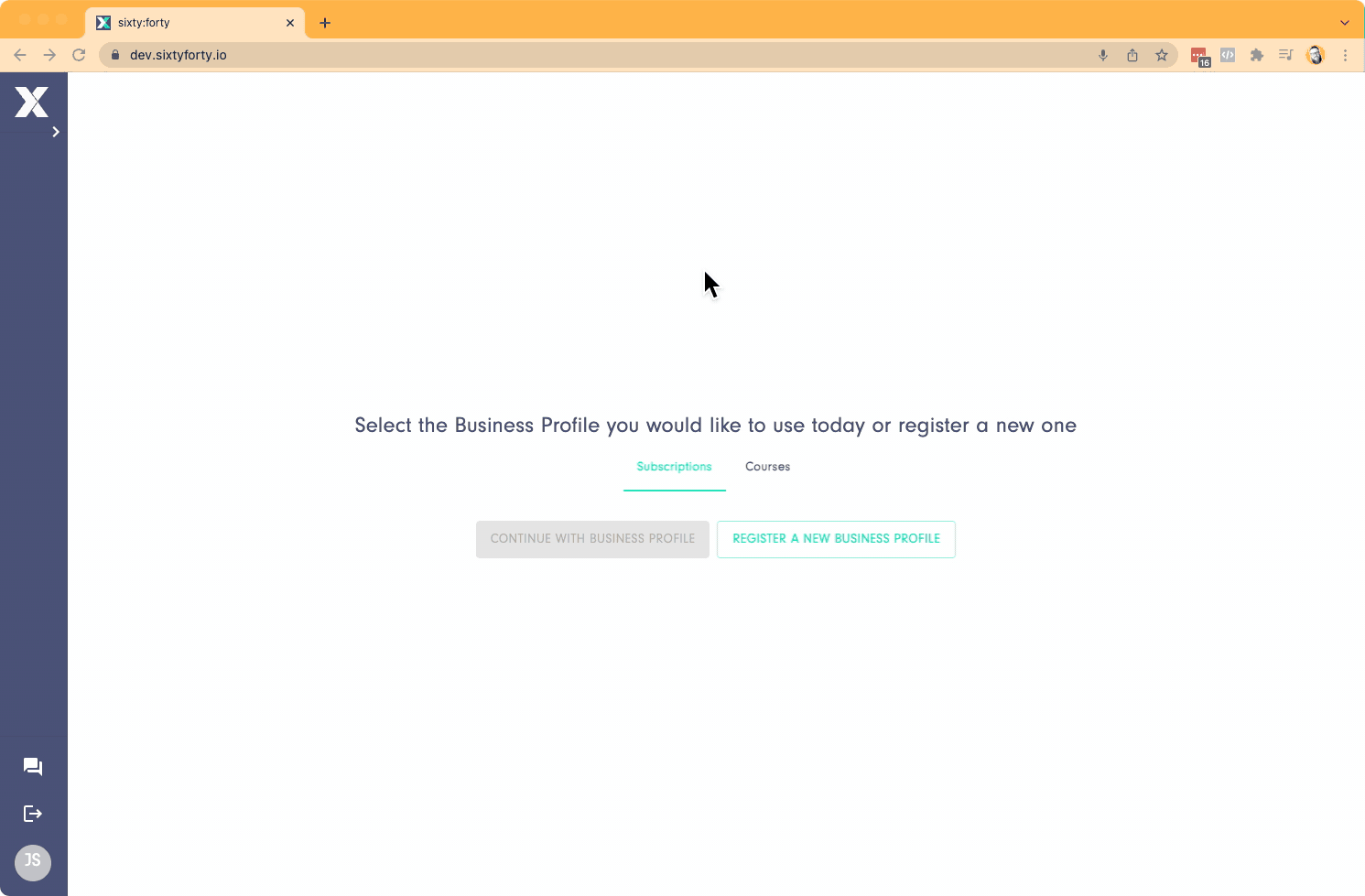
Step 3
Select your subscription type & membership level
If you are a service professional and provide services to other small businesses, Business to Business will suit you best.
If you sell retail goods or provide services to the public, you will want to select Business to Consumer.
At sixty:forty we offer 3 membership levels: Free, Active and Premium. Click on the tabs to see the differences in the levels.
If you are registering to join the directory, go ahead and select FREE. You can upgrade at any time you like.
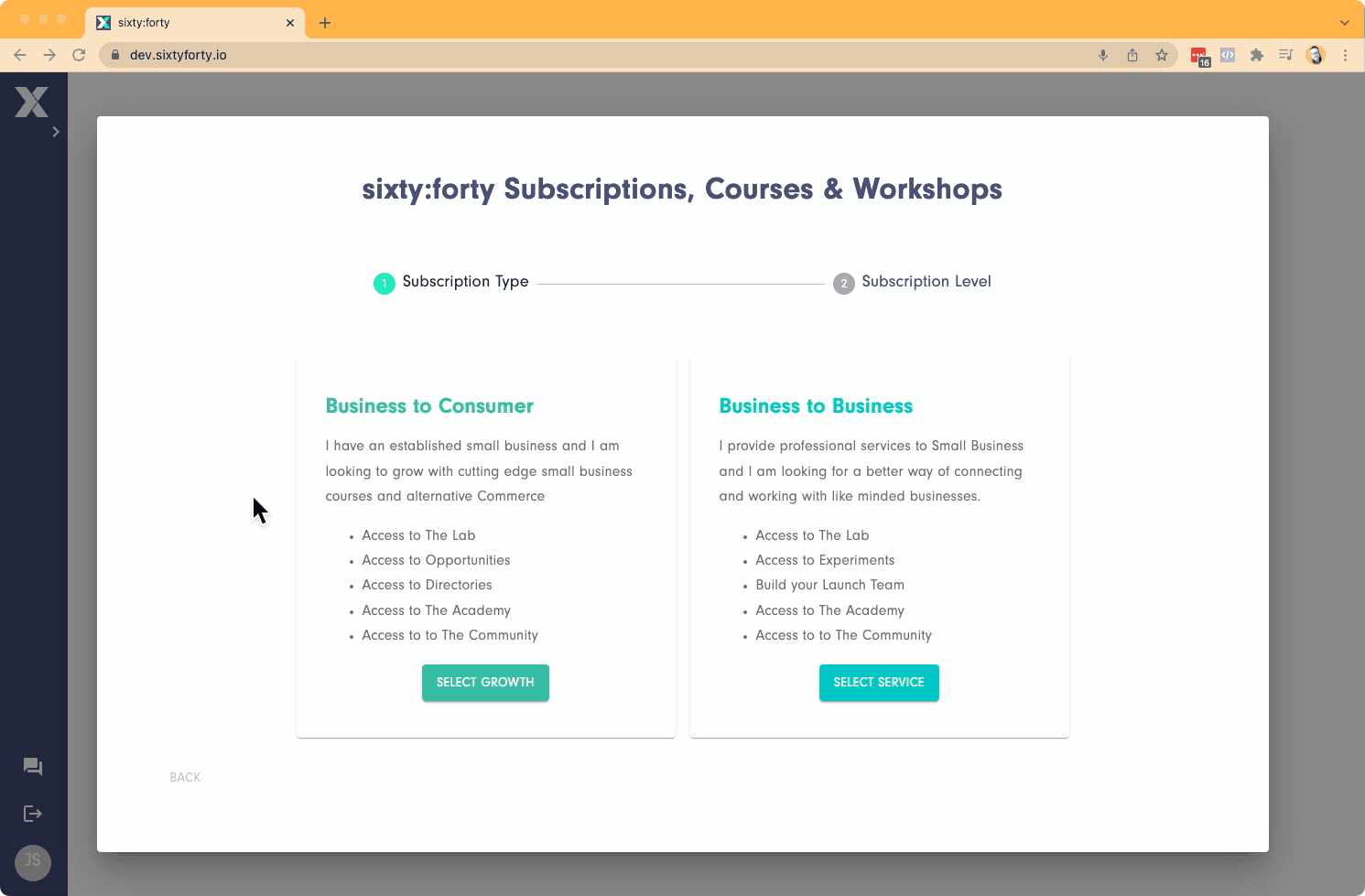
Step 4
Set up your Business Profile
Once you have selected your subscription type and membership, level you will be redirected back to the registration dashboard.
Click on the icon to set up your business profile.
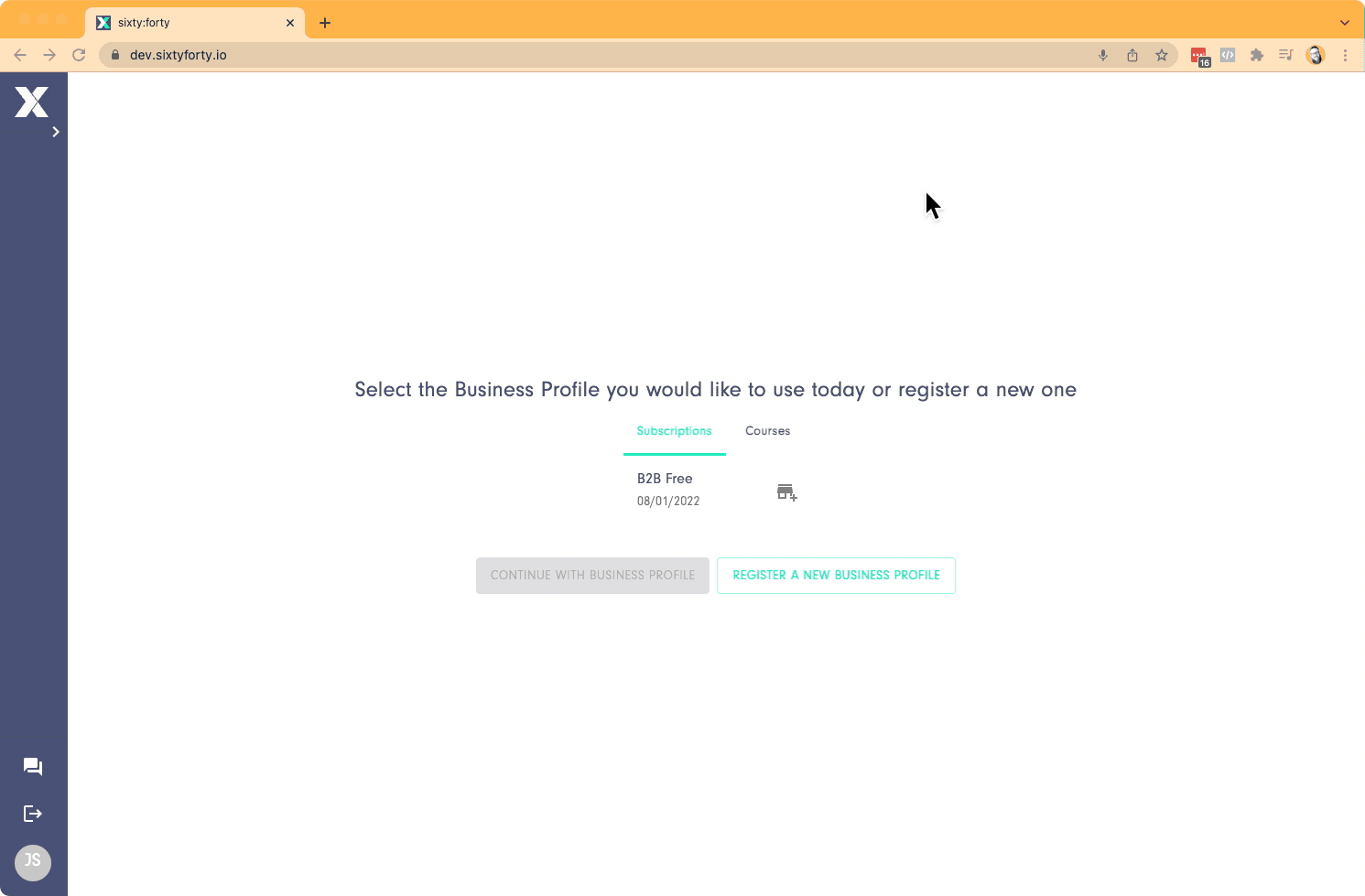
Step 5
Go to the Dashboard
Now that your business profile is set up, all you need to do is select your new business profile and click the CONTINUE WITH BUSINESS PROFILE button.
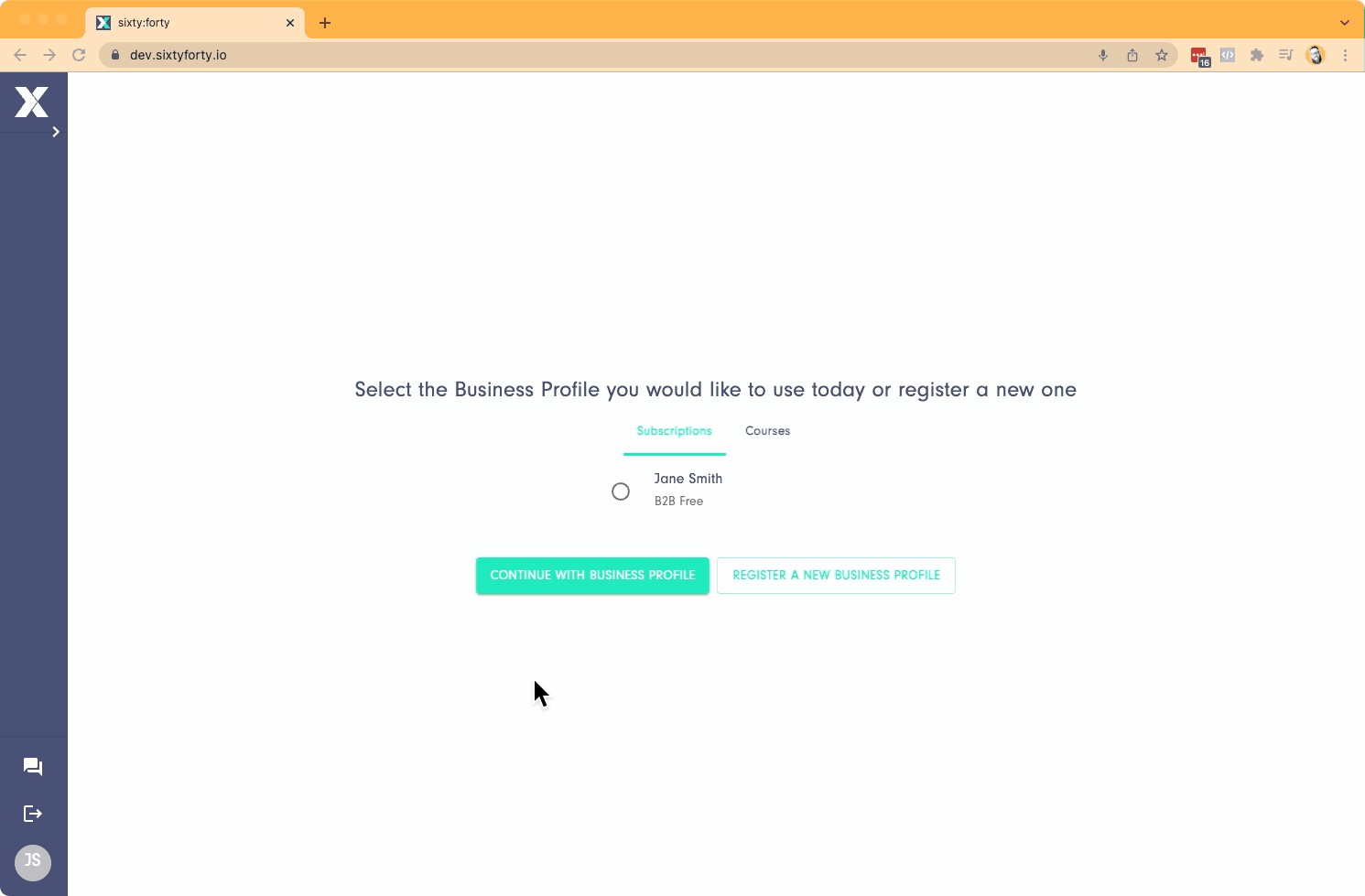
Step 6
Fill in your Business Profile
Now your business profile is set up, the next thing to do is fill your business profile in. Select your business profile button on the left side bar and move through each of the tabs, filling in your details as you go.